
Mortgages
How do I get a mortgage and pay it off?
This 9,500-word Epic Guide to Mortgages is the definitive article on how to get a mortgage and pay it off faster, today in 2026. The Ultimate Guide.
Mortgages
11 min read
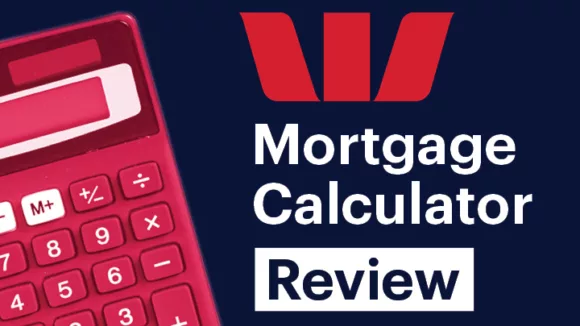
Author: Peter Norris
Mortgage broker for over 10 years, property investor and Managing Director at Opes Mortgages
Reviewed by: Ed McKnight
Resident Economist, with a GradDipEcon and over five years at Opes Partners, is a trusted contributor to NZ Property Investor, Informed Investor, Stuff, Business Desk, and OneRoof.
If you’ve ever contemplated – or even daydreamed – about owning a house one day, chances are you’ve used a mortgage calculator.
This is because they are a quick, accessible online tool that can provide you with an instant “ballpark” figure for your potential future home-owning prospects.
But if you Google “mortgage calculator” you’ll see that every finance website comes with its own one (us too).
But they aren’t all the same – even though it seems like they are.
Westpac is one of the largest banks in New Zealand. It is still Australian-owned and was first opened as the flagship bank in 1817.
So, it’s been around for a while and is a huge name in the Australasian banking space – there’s no surprises why it’s one of the most searched for mortgage calculators. But is it the best one?
In this article you’ll learn how the Westpac calculator works, and get a sense of how it compares with other calculators.
To get a measure of how different mortgage calculators compare, we tested them all.
Westpac’s mortgage calculator is by far the best designed, but is the least user-friendly.
You can create 2 scenarios, but you are forced to put in a deposit of at least $1.
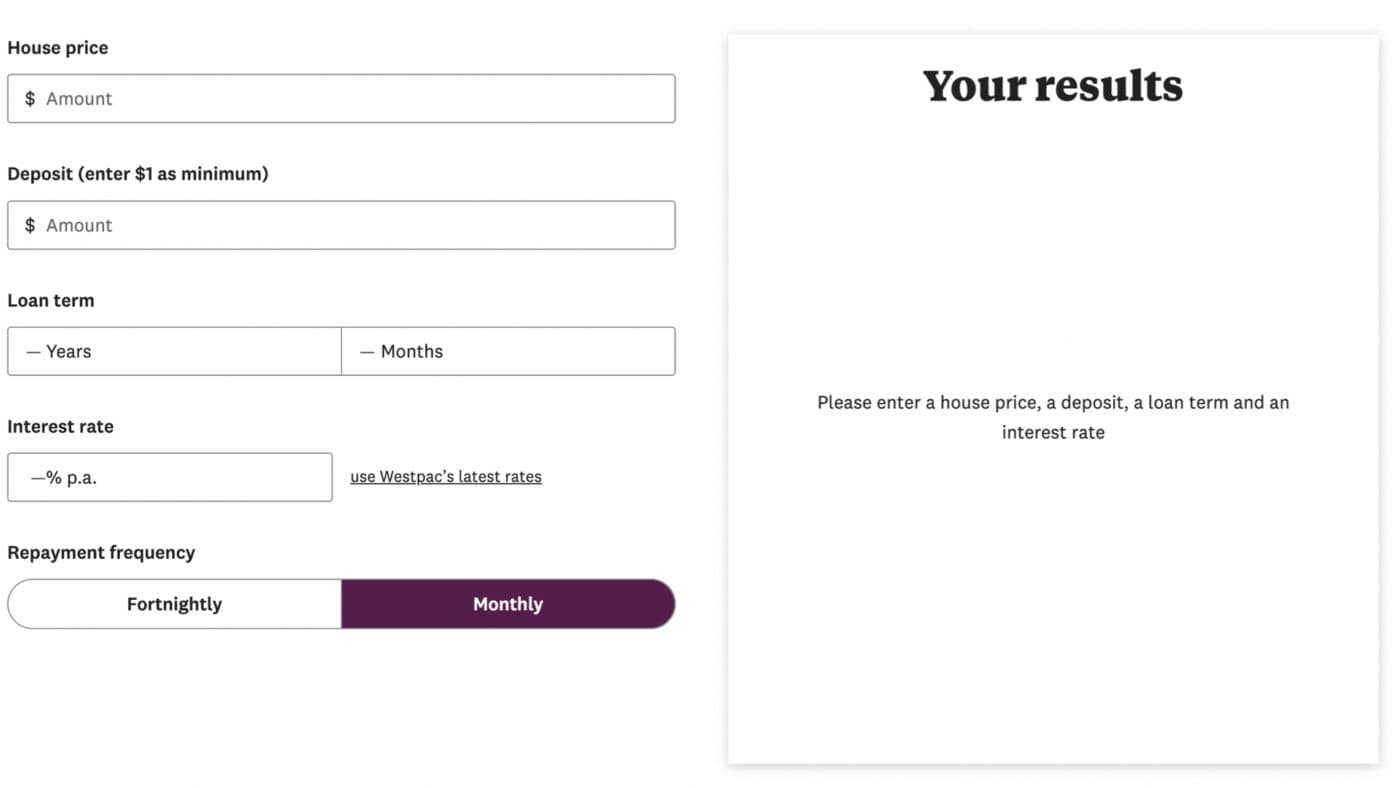
This is a problem for some property investors who may not have a deposit, and are instead looking for 100% finance for an investment property.
There are also some issues with the assumptions.
Like the Sorted mortgage calculator, it doesn’t cap out the loan term at 30 years. This can lead to uninformed borrowers getting the wrong idea about what’s realistic. For example, if you used a loan term longer than 30 years.
It also doesn’t allow you to see your repayments in weekly amounts. It only gives you fortnightly and monthly options.
Yes, you can do the math yourself, but some investors might prefer to have that information readily available.
Now, be warned, just because you use the calculator and think: “Oh yup, I can afford a mortgage”, doesn’t mean the bank will agree with you.
A mortgage calculator can tell you what your repayments will be depending on the size of your mortgage and the interest rate you put in.
But it falls short of considering all the other factors the bank will look at when renewing your application, or approving a new mortgage.
For example, they will use a higher interest rate when testing if you can afford your mortgage. This is called a servicing test rate (more on this below).
And they will also test your income differently, depending on how your employment is structured.
For example, ANZ will not currently take into account income earned from overtime, but Westpac will, so nurses applying for a mortgage are generally more suited to Westpac.
Similarly, BNZ currently has policies more favourable for women on maternity leave who are about to return to work.
These sort of nuances can’t possibly be factored into a calculator, and generally they are only things that a mortgage broker will readily know.
You could look at interest rates, plug your numbers into the Westpac mortgage calculator (or any other calculator), and think “I can afford that”.
Similarly, you might consider an investment property that requires a top-up of $50 a week and say “that’s do-able”.
But, even if you can afford the mortgage repayments, you may not be approved by your bank.
Why? Because when a bank assesses your mortgage application it will ‘stress test’ your application using several calculations. These are known as ‘servicing test rates’.
These test rates differ by bank and are not heavily publicised. However, these calculations will generally be applied:
The last point is particularly important for property investors.
Generally, property investors will use an interest-only mortgage to decrease their expenses and maintain an acceptable cashflow for their properties.
Typically, an interest-only loan will only be granted for 5 years, and after this term your mortgage will revert to a standard 25-year principal and interest home loan.
Throughout these ‘stress test’ calculations the bank will make sure that you have the income right now to cover these principal and interest payments over a 25-year term, at the higher interest rate, with 65%-75% of the rental income you may end up having.
This can be significant.
Let’s say you secure a $500,000 interest-only loan at 3.5% interest and use it to buy a property that earns $500 a week in rent.
With 3 weeks standard vacancy you’ll receive $24,500 in rent and pay $17,500 in interest.
However, your mortgage application will be assessed on the basis that you receive only $19,500 in rent ($5,000 less than what will likely happen), making total annual repayments of $42,408.
The likelihood of you getting into this scenario is small. However, in many ways it’s good that the banks go to this level of scrutiny as it minimises the number of people who might default on their mortgage, and strengthens the financial system.
So what can you do if you aren’t able to get a mortgage because of these servicing test rates?
First of all you can get your spending in order and decrease your debt. This will decrease the potential repayments you would need to make to your lenders and give you more available cash in the bank’s eyes.
If you have consumer debt, such as a Q Card or hire purchase (even if these are interest free) they’ll be incorporated into the calculations as an expense every week.
Likewise, any credit card debt or revolving credit will be calculated at the full amount.
That is, if your Amex has a limit of $80k, even if you are nowhere near that limit, the bank will test whether you would be able to afford your mortgage if you maxed out your credit card and made the minimum repayments each month.
Where possible you should try to eliminate unnecessary debt that may have an undue influence on your ability to get a mortgage.
If you have other properties you could extend the loan terms temporarily, reducing your repayments and weekly expenses, with the intent of resuming your more regular payments later.
Of course, if in doubt the best course of action is to use a good mortgage broker who can look at your application and give you advice about the best way to structure it so your loan has the highest chance of being approved.
Sometimes subtle differences between calculators can mean one is more user-friendly than others.
So, because we went through them and had a play with each, here is our honest opinion on most of the main mortgage calculators in New Zealand.
ANZ’s mortgage calculator is the easiest to use – and has a good mix of function and information.
For instance, you only have to fill in 3 fields to get going and it has the ability to see what you could save in interest if you made extra repayments.
It also pulls through current interest rates (instead of you having to search for them) and shows how much you’ll pay in interest over the life of the loan.
However, it is a bit basic.
It’s based on a standard table mortgage and doesn’t have the ability to calculate more advanced scenarios, for example if you are splitting your mortgage across multiple interest rates, which is surprisingly common for Kiwi borrowers.
This one we found to be the quickest to get started, but it has some issues you need to be aware of.
Like the ANZ calculator, this calculator is able to show you what you could save in interest if you made extra repayments and pulls through current interest rates.
And the results update automatically, which means you can instantly see the financial impact as you play around with the numbers. So we think this one has one up on ANZ.
But again, the function is pretty basic. You can’t create a more complicated mortgage structure with different tranches or create different scenarios.
And you can’t create a more custom mortgage term; you can only set the mortgage term to 5-year increments for anything more than a 5-year term.
The Sorted.org.nz mortgage calculator has a nice design and is arguably the best looking.
On top of this you can create 3 different mortgage scenarios to compare.
However, there are a few issues with their default assumptions.
The default interest rate is set at 6%, which we argue is too high for the average user given where current interest rates are.
The mortgage term is not capped at 30 years (the maximum term in New Zealand). This means a borrower who has never had a mortgage before might think they can extend the term out to 40 years or more to bring their mortgage repayments down.
That is unrealistic. So, it is well designed, but watch out for user error in this one.
In our opinion the ASB Mortgage calculator is the best one for serious borrowers, especially those with more complex mortgage structures.
Here’s why.
You can split your loan into 4 segments with different interest rates and terms. Across these segments you are also able to see the average interest rates and total repayments.
We like this feature because some investors and homeowners like to split out their loans into different tranches.
However, because it can offer more complex scenarios it runs the risk of getting complicated – fast.
This can be a barrier for first home buyers or investors who are just getting started.
Here’s our calculator:
As you can see, it works off 4 fields of input:
This gives you an overview of what your repayments will be, how much the total interest paid will be, and how that breaks down into principal repayments.
Check out our interest-only mortgage calculator if you’re an investor wanting to jiggle some figures on what your repayments would be using an interest-only mortgage.
Most mortgage calculators work out your repayments as if it is a standard table mortgage.
This is where your entire home loan is on the same interest rate (which isn’t always the case).
It uses an amortisation table (hence why it’s called a table mortgage) to work out how much you have to repay each week, fortnight or month.
This is just a fancy way of saying “how much do I have to pay each week to completely pay off my mortgage in X years”.
And the key feature of a table mortgage is that you make the exact same payment for the length of the loan (as long as the interest rate doesn’t change).
Say you took out a $500,000 mortgage at 4% over 30 years and paid the mortgage weekly, you would pay $550.50 every single week for those 30 years.
It should be said that in actual fact your interest rate will move and your mortgage repayments will change every few years depending on how long you fix your interest rates for.
As your interest rates change, your repayments will be recalculated.
Interest rates fluctuate, depending on the market and the bank you choose to go with.
At the time of writing (mid-July 2022), interest rates see ANZ, BNZ, Kiwibank, ASB and Westpac’s 1-year term hover around 5.19% – 5.35%.
To see what interest rates are by the main lenders in New Zealand visit: mortgages.co.nz.
And if you want to see where we predict interest rates are going, see our interest rate forecast here.
As well as calculating your mortgage repayments, if you’re making a property purchase you may also like to run a couple of other numbers.
Use our capital growth calculator to see what your capital gains might be.
To see the financial picture of your investment, you can use our property investment calculator.
You may also want to see whether the property will earn you money each week, or require additional investment to keep going. Use our rental yield calculator to run these numbers.
If you want to run the numbers using another method, Opes has a full range of other calculators you can find and use.
Mortgage broker for over 10 years, property investor and Managing Director at Opes Mortgages
Peter Norris, a certified mortgage adviser with 10+ years of experience, serves as the Managing Director at Opes Mortgages. Having facilitated over $1.2 billion in lending for 2000+ clients, Peter is a respected authority in property financing. He's a frequent writer for Informed Investor Magazine and Property Investor Magazine, while also being recognized as BNZ Mortgage Adviser of the Year in 2018 and listed among NZ Adviser's top advisers in 2022, showcasing his expertise.
This calculator is for general information only. It’s not financial advice. See here for details about our Financial Advice Provider Disclosure. So Opes isn’t telling you what to do with your own money.
We’ve made every effort to make sure the calculator and its assumptions are reasonable and accurate. But calculators rely on estimates and inputs you provide, and the results won’t be right for everyone. Make sure you do your own research or talk to a financial adviser before making any investment decisions.
You might like to use us or another financial adviser.